How to Create and Apply For Google Adsense even Though Blogger Says "Not Qualified At This Time" (Page 4)
How To Apply For Google Adsense Even Though Blogger Says "Not Qualified For Adsense This Time"
One of the very frustrating thing as a blogger is to create a cool blog and you feel you are ready to start monetizing your blog but sign into Blogger and see "Not Qualified for Adsense This Time".
Relax even my blogger Admin shows this message but Google is serving me ads.
Relax even my blogger Admin shows this message but Google is serving me ads.
In this post, I will guide you through the registration process without headache.
Before you apply for Google Adsense, make sure you have created at least 4 clean articles that you wrote yourself. I mean from ground up or from the scratch.
Don't copy and paste other people's contents, and articles must not necessarily be very lengthy. Just clean and quality articles in the niche that you have chosen. You can do this.
Don't copy and paste other people's contents, and articles must not necessarily be very lengthy. Just clean and quality articles in the niche that you have chosen. You can do this.
This was exactly what I did and 18 days after I launched this blog, Google started serving me Ads.
Please before you go further I recommend you read this first:
What You Must do Before Applying for Google Adsense
So let's say everything is set and ready to apply, follow this steps:
1. You need a Google Account. Don't have a Google Account Click HERE
2. Make sure your blog or website complies with Google Policy
How To Create Google Adsense Account?
2. Click on Get Started and Sign up now. See My Screenshot below:

3. Enter the your site or Blog URL where you want Google to show Ads. See Screenshot below:
4. Enter your Google email Address 5. Choose whether you will like Adsense to send you customized help and performance suggestions. Please select it. 6. Click save when and Google will give you the Adsense Codes to put on your blog HTML. This is always easy, put the code immediately after the head tag. See my screenshot below:
8. Click on copy, Click submit, (Or come back and click on submit when you are done with the html) login to Blogger and click on "Theme" and edit HTML, and paste it below the head tag as shown in the screenshot below:
Save the codes when you are done. That's it at this point in time you have to wait for Google's review to approve your site or blog. The beauty is, if your website isn't approved, don't panic it happens to everybody. Google will tell you what and what you need to do adjust the blog. When you have fixed the issues, add your website again. And Or: 1. Login to your Google Account and Select your country or territory 2. Now review and accept Adsense Terms and Condition 3. Click Create account. That's it you are now signed into your new Adsense account. At this point you can't do much again as Google will have to review your site or blog. If your blog meets Google's guidelines your website will be approved. Note whenever you apply for Adsense, don't post any article or adjust theme or template on the blog until you get a reply. I notice that as you keep posting while waiting for Google to reply, Google will think your site is under construction and won't get your website approved. Please your domain should have been at least 18 days old to apply for Adsense. In summary write clean contents, like I said at least 4 Posts with at least 500 words. |


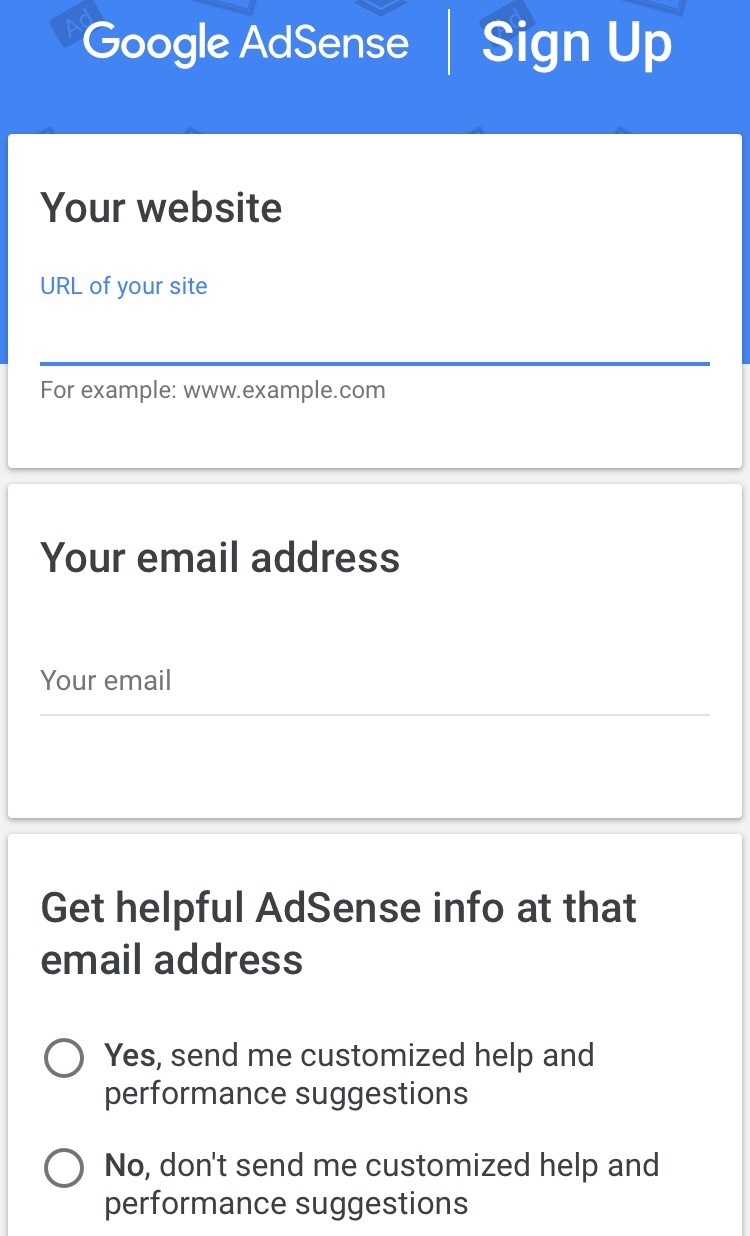



Comments
Post a Comment